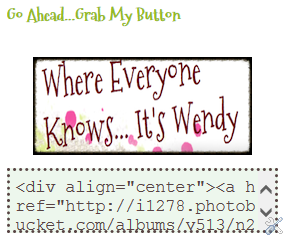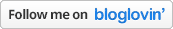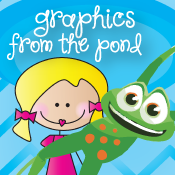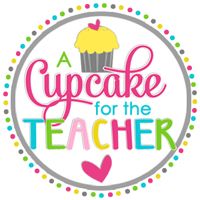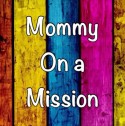“Keyboarding skills???”....you ask. Ladies and gentlemen keyboarding is quickly becoming an essential skill for upper elementary school-aged children and possibly lower elementary later on. With full implementation of Common Core and its high-stakes testing component, PARCC, keyboarding knowledge will be important since the test is taken on the computer. Children need to know how to type, drag & drop, copy & paste, etc. In spring 2014, the PARCC Field Test will be administered to over one million students across PARCC states.
Also over the past few weeks, the fourth and fifth graders at our school have been taking the state Writing Assessment administered through the new Measurement Incorporated Secure Testing (MIST) platform which is also on the computer. This platform contains Common Core-aligned writing assessment tasks that are geared toward determining students' literacy skills across other subjects. This component counts as a portion of their over-all state testing composite score. Even though a child might do well academically, it's possible to make mistakes or flub the test due to poor keyboarding skills.
RoomRecess has lots of engaging activities to help children in this area as well as many others. It's a truly worthwhile site for the little people in your life. Check it out.